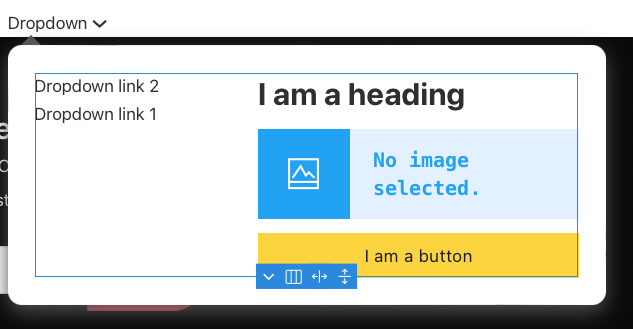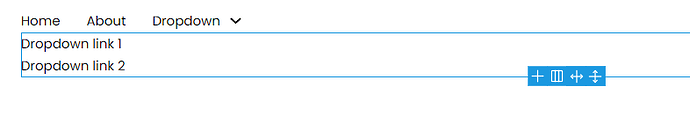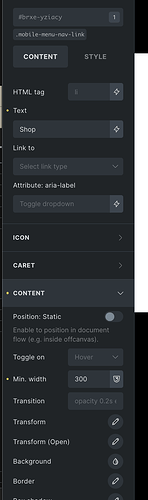I hate explaining visual things with text 
so here just copy pasta
check the values I added or removed
{"content":[{"id":"detgxn","name":"section","parent":0,"children":["mrbiqh"],"settings":{}},{"id":"mrbiqh","name":"container","parent":"detgxn","children":["tmnwjp"],"settings":{}},{"id":"tmnwjp","name":"nav-nested","parent":"mrbiqh","children":["okcbuy","vukzuh"],"settings":{"_width":"100%"}},{"id":"okcbuy","name":"block","parent":"tmnwjp","children":["eqnxtf","tbjsoe","frbmpt","vgazfj"],"settings":{"tag":"ul","_hidden":{"_cssClasses":"brx-nav-nested-items"},"_position":"relative"},"label":"Nav items","cloneable":false,"deletable":false},{"id":"eqnxtf","name":"text-link","parent":"okcbuy","children":[],"settings":{"text":"Home","link":{"type":"external","url":"#"}},"label":"Nav link"},{"id":"tbjsoe","name":"text-link","parent":"okcbuy","children":[],"settings":{"text":"About","link":{"type":"external","url":"#"}},"label":"Nav link"},{"id":"frbmpt","name":"dropdown","parent":"okcbuy","children":["cfgrrr"],"settings":{"text":"Dropdown","_position":"static"},"label":"Dropdown"},{"id":"cfgrrr","name":"div","parent":"frbmpt","children":["xgkuaz","fnhiej"],"settings":{"_hidden":{"_cssClasses":"brx-dropdown-content"},"tag":"ul","_left":"0","_width":"100%"},"label":"Content","cloneable":false,"deletable":false},{"id":"xgkuaz","name":"text-link","parent":"cfgrrr","children":[],"settings":{"text":"Dropdown link 1","link":{"type":"external","url":"#"}},"label":"Nav link"},{"id":"fnhiej","name":"text-link","parent":"cfgrrr","children":[],"settings":{"text":"Dropdown link 2","link":{"type":"external","url":"#"}},"label":"Nav link"},{"id":"vgazfj","name":"toggle","parent":"okcbuy","children":[],"settings":{"_hidden":{"_cssClasses":"brx-toggle-div"}},"label":"Toggle (Close: Mobile)"},{"id":"vukzuh","name":"toggle","parent":"tmnwjp","children":[],"settings":[],"label":"Toggle (Open: Mobile)"}],"source":"bricksCopiedElements","sourceUrl":"https://brickss-snn.s1-tastewp.com","version":"1.9.9","globalClasses":[],"globalElements":[]}