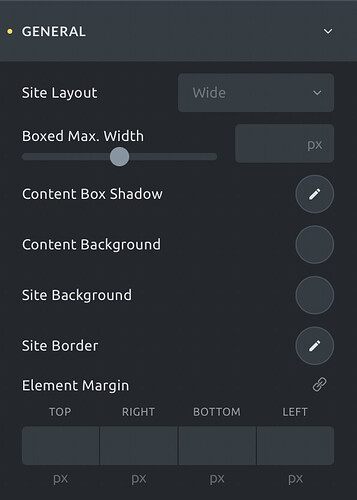Bricks Version: 1.3.7
Browser: Safari 15.4
OS: macOS 12.3
I’m fairly certain this is a bug (as minor as it is) and figured I’d help report it.
When I load up the Bricks editor and go to Theme Styles > General > Site Layout set to Wide and on the desktop breakpoint, the moment I go to any smaller breakpoint the options expand as if I had selected Boxed instead. If I go to the same area and set Boxed instead of Wide on desktop breakpoint and then go smaller breakpoints it all stays stationary.
I presume the menu options for Boxed should not be shown when set to Wide.
How it looks (as expected) on desktop breakpoint:
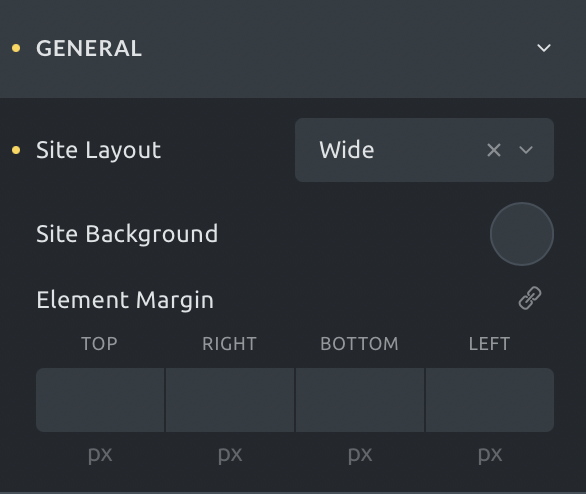
How it looks on lower breakpoints:
Notice the options like “Boxed Max. Width” and “Content Box Shadow”, etc are only present under Boxed Site Layout, but still appear even under Wide when on lower breakpoints.