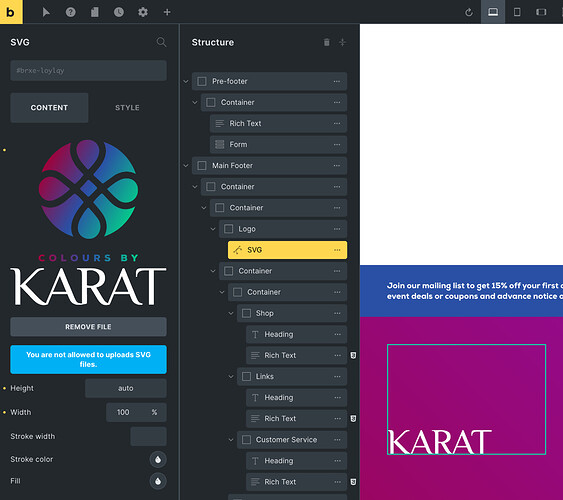Bricks Version: 1.4.01
Browser: Chrome 102.0.5005.115
OS: Windows
Hello,
I know the problem with the two IDs when using SVG element is corrected, but Bricks still doesn’t renders SVGs properly when using SVG Element. When I place the SVG code inside a code element, it works fine. Seems that Bricks has problems with the linear gradients, I create my SVGs with Illustrator.
Correct output (with Code element), incorrect output (with SVG Element):

Here the code of the SVG file:
<svg version="1.1" id="Layer_1" xmlns="http://www.w3.org/2000/svg" xmlns:xlink="http://www.w3.org/1999/xlink" x="0px" y="0px"
viewBox="0 0 538.6 538.6" enable-background="new 0 0 538.6 538.6" xml:space="preserve">
<g>
<g>
<polygon fill="#999999" points="405.5,467.5 269.3,504.1 133.1,467.5 101.6,126.9 436.9,126.9 "/>
<polygon fill="#AAAAAA" points="269.3,154.5 269.3,474.9 269.6,475 379.8,445.3 405.3,154.5 "/>
<g>
<polygon fill="#999999" points="192,76.9 192,56.6 221.6,56.6 221.6,34.5 169.8,34.5 169.8,97.1 221.6,97.1 221.6,76.9 "/>
<path fill="#999999" d="M274.8,56.6h20.7V34.5h-51.8c0,0,0,11.1,0,22.2c6.9,6.9,10.5,10.2,20.5,20.3c-5.9,0-20.5,0-20.5,0v20.2
h51.8V76.9L274.8,56.6z"/>
<path fill="#999999" d="M348.1,56.6h20.7V34.5H317c0,0,0,11.1,0,22.2c6.9,6.9,10.5,10.2,20.6,20.3c-5.9,0-20.6,0-20.6,0v20.2
h51.8V76.9L348.1,56.6z"/>
</g>
<g>
<polygon fill="#FFFFFF" points="269.2,239.7 171.7,280.3 174.9,320.5 269.2,280.2 369.4,237.3 373.6,196.2 "/>
<linearGradient id="SVGID_1_" gradientUnits="userSpaceOnUse" x1="220.45" y1="219.5" x2="220.45" y2="300.3" gradientTransform="matrix(1 0 0 -1 0 540)">
<stop offset="0.3865" style="stop-color:#D9DADA;stop-opacity:0"/>
<stop offset="1" style="stop-color:#D9DADA"/>
</linearGradient>
<polygon fill="url(#SVGID_1_)" points="171.7,280.3 174.9,320.5 269.2,280.2 269.2,239.7 "/>
<linearGradient id="SVGID_00000057848288316811730140000014773779061356021151_" gradientUnits="userSpaceOnUse" x1="321.4" y1="259.8" x2="321.4" y2="343.8" gradientTransform="matrix(1 0 0 -1 0 540)">
<stop offset="0.3865" style="stop-color:#D9DADA;stop-opacity:0"/>
<stop offset="1" style="stop-color:#D9DADA"/>
</linearGradient>
<polygon fill="url(#SVGID_00000057848288316811730140000014773779061356021151_)" points="373.6,196.2 269.2,239.7 269.2,280.2
369.4,237.3 "/>
<linearGradient id="SVGID_00000170276490453575087510000016713568775647296911_" gradientUnits="userSpaceOnUse" x1="171.8" y1="183.5" x2="365.9" y2="183.5" gradientTransform="matrix(1 0 0 -1 0 540)">
<stop offset="0" style="stop-color:#EEEDEC"/>
<stop offset="1" style="stop-color:#FFFFFF"/>
</linearGradient>
<polygon fill="url(#SVGID_00000170276490453575087510000016713568775647296911_)" points="171.8,280.3 175.1,320.5 319.7,320.9
316.5,374.5 268.9,387.9 223.1,376.4 220.3,343.1 177.8,343.1 183.4,407.3 269.3,432.7 354.8,407.8 365.9,280.3 "/>
<g opacity="0.05">
<polygon points="269.2,280.3 171.7,280.3 174.9,320.5 269.2,320.8 "/>
<polygon points="269.2,387.8 268.7,387.9 223,376.4 220.2,343.1 177.7,343.1 183.2,407.3 269.2,432.7 "/>
</g>
<linearGradient id="SVGID_00000169554493376165934060000017741383418983219584_" gradientUnits="userSpaceOnUse" x1="162.9" y1="323.25" x2="373.6" y2="323.25" gradientTransform="matrix(1 0 0 -1 0 540)">
<stop offset="0" style="stop-color:#EEEDEC"/>
<stop offset="1" style="stop-color:#FFFFFF"/>
</linearGradient>
<polygon fill="url(#SVGID_00000169554493376165934060000017741383418983219584_)" points="162.9,196.2 373.6,196.2 369.4,237.3
168,237.3 "/>
<polygon opacity="0.05" enable-background="new " points="269.2,196.2 162.9,196.2 168,237.3 269.2,237.3 "/>
</g>
</g>
</g>
</svg>