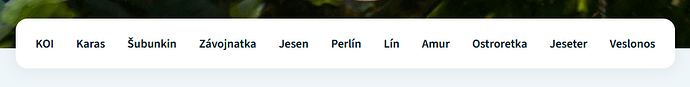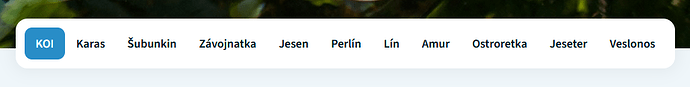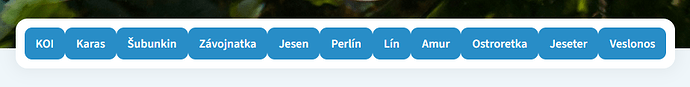Might be worth creating a staging site, and test there. Can you do that?
Hello again my friend.
I’ve tested everything and, basically, it doesn’t work at all with JetEngine’s Profile Builder. Changing the template mode to rewrite or content doesn’t matter. The tools in the Nav Menu (Nest) work well for pages.
I think that happens because with Profile Builder we use a main page (Account) and the other “pages” are Bricks Section Templates. So, the “Active” tool in the Nav Menu (Nest) doesn’t “know” that.
Using Pages:
https://www.awesomescreenshot.com/video/35082967?key=0fa5498dd2ae7ea44e17dad2a889196b
Using Profile Builder:
https://www.awesomescreenshot.com/video/35083002?key=daba750d54ea2d15138f67ab7d4d87e7
It seems we have just an incompatibility between JetEngine’s Profile Builder and Bricks’ Nav Menu.
Best regards,
Thank you for all the testing. Then I suggest that you contact the JetEngine and describe the issue, and see if they can help.
Hello @Matej,
I’m afraid version 1.11 fixed one bug just to introduce another one.
Please checkout the submenu on this page: KOI – Zahradnictví Fous
All the links in the submenu have extra anchor “#submenu” to keep the menu on the same place while strolling through the subpages. But this extra anchor breaks the current page highliting:
-
On the URL without the anchor, current page (KOI) isn’t highlited (as shown above)
-
When clicked on the item for the current page, the page scrolls to the anchor and item gets highlited (this is the only situation, it works correctly):
- When you click on the next item, you move to another page and all of the items are suddenly highlited:
This is the case for any URL containing anchor (for example see: Karas zlatý – Zahradnictví Fous)
The important thing is, that this issue was introduced in 1.11., before it worked correctly. Please check out another dev site running the version 1.10.3: KOI – Zahradnictví Fous - this is how it should work.
For an easy testing please note that the links in the main menu in the topbar are without the anchors, anchors are used only in the submenu bar under the header image.
BTW, based on your name, I assume you will understand the language of the site, so I hope it will be easier for you to grasp the meaning of the menu. ![]()
Please check out this issue again. Thanks
Hey @Blackeye,
thank you for your report. I was able to reproduce the issue locally, and I’ve added it to our internal bug tracker.
Looks like it highlights all with the same anchor link.
Regarding the language, while I don’t speak Czech, it’s somehow similar, so I could understand for the most part - or at least enough to make sense ![]()
Thanks,
Matej
Hello Matej,
Thanks for the quick reply, glad you can reproduce the issue and added it to your tracker.
In the meantime, to resolve the issue on my side, is it safe to replace the part starting on the line 2298 in the file includes/elements/base.php
/**
* Is anchor link: Add 'data-brx-anchor' attribute to anchor link for frontend JS
*
* @since 1.11
*/
if ( strpos( $link_url, '#' ) !== false ) {
$this->set_attribute( $attribute_key, 'data-brx-anchor', 'true' );
}
// Not an anchor link: Set aria-current="page" attribute to the link if it points to the current page
elseif ( $link_url && Helpers::maybe_set_aria_current_page( $link_url ) ) {
$this->set_attribute( $attribute_key, 'aria-current', 'page' );
}
with the previous version
// Set aria-current="page" attribute to the link if it points to the current page
if ( $link_url && Helpers::maybe_set_aria_current_page( $link_url ) ) {
$this->set_attribute( $attribute_key, 'aria-current', 'page' );
}
?
Seems to work fine for me for now. Of course I understand the shortcomings of editing the theme code directly, but it’s only a temporary solution.
Regarding the language, your name sounded Slovak to me, which is apparently not the case. But it seems I wasn’t so far away… ![]()
Thanks
Petr
Hey @Blackeye
As it seems that it’s working ( I don’t see and potential issues), and you know what you are doing, I think it’s ok to replace it. Just make sure to check it when updating ![]()
I’m from Slovenia, so the language is not exactly the same, but it’s similar, if I read it slowly. I’ve also been a few times in Czech, and I love it there. Nice people & beautiful country ![]()
Best regards,
Matej