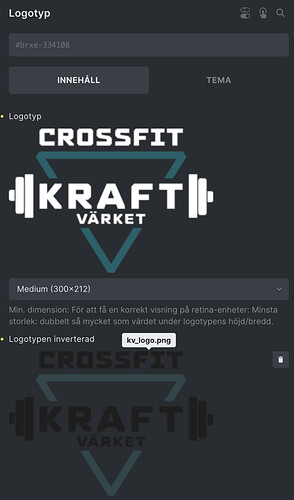Bricks Version : 1.5. BetaBrowser : Chrome 90OS : macOS / Windows / Linux / etc.URL : (a link to a page that illustrates the issue would be really helpful)
On scroll the logo inverse and cart icon don’t change when scrolling in the sticky header.
Site:
Video: https://drive.google.com/file/d/1CXG7f0UvhViit238gAssGRNSPOCT56Fy/view
timmse
July 20, 2022, 6:53am
2
Hi Peter,
We already have two reports about the issue. It’s about the SVG that doesn’t change. Using an image instead works, though.
Bricks Version: 1.4RC
Hi,
It seems reverse logo does not replace main logo when it is SVG.
But it is working if the main logo is JPG or PNG.
Maybe because main SVG logo is inlined, and sticky header only handle image src?
[image]
Hi @ARAKZ ,
seems like this doesn’t work with svgs yet. Regular images like jpg or png work fine. I think this is worth a bug report.
Best regards,
So I guess it will be addressed soon. That’s great.
What the cart icon - It’s probably affected the same way as the logo right?
timmse
July 20, 2022, 7:57am
4
You can influence the cart icon quite easily:
.scrolling #brxe-xzuaax i {
color: black;
}
The header gets the class “scrolling” as soon as you scroll.
Tried to put a PNG image as logo inverse and it still doesn’t work.
timmse
July 27, 2022, 4:52pm
6
Hey Peter,
Best regards,
Is this being addressed in the RC? I intend to use SVGs.
timmse
July 28, 2022, 9:59am
8
Inverse SVGs? No, unfortunately not.
.yourSVGClass {
fill: blue;
}
.scrolling .yourSVGClass {
fill: red;
}
This way, you have only one SVG instead of two.
Best regards,
OhJey
September 3, 2022, 6:36pm
9
Bricks 1.5.1 RC doesn’t seem to work with JPG/PNGs atleast not for me.
Is this going to be addressed in a future update?
timmse
January 16, 2023, 9:51pm
12
Hi Chris,
We’ll address this issue of course in a future release. For now, it’s easy to fix with custom CSS .
Best regards,
1 Like
Kekke
March 10, 2023, 2:48pm
14
For me it doesn´t work with PNG either. Any solutions for that?
timmse
March 10, 2023, 2:53pm
15
Hey, Welcome to the forum!
Kekke
March 10, 2023, 3:19pm
16
Thanks!
timmse
March 13, 2023, 9:13am
17
With SVG it’s a known issue, with PNG I cannot see a problem. Can you send me a live link where I can see the issue?
1 Like
Kekke
March 13, 2023, 9:36am
18
Sure, here is the link: https://kraftverket.shiki.co/
And here is a screenshot from the logo settings.
timmse
March 13, 2023, 1:06pm
19
What plugin are you using to get your images converted to webp?
Obviously, this changes the logo element (there is a picture tag around it and a <source> tag, which causes it to stop working. If I remove the <source> tag it works.
1 Like
Kekke
March 14, 2023, 3:52pm
20
Thank you so much!
1 Like