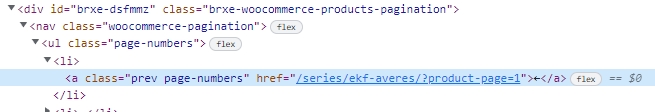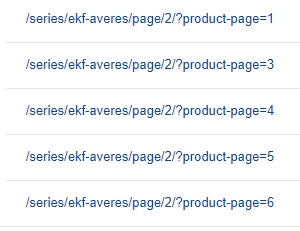Bricks Version: 1.4
Browser: Firefox Developer Edition 102.0b1 (64 bit)
OS: macOS 10.15.7
URL: www.michy.it/bricks/cat/clothing/?product-page=2
Hi to all.
I am writing to understand how to solve a problem with WooCommerce pagination using Bricks Builder and SEOPress plugin.
For example, here: www.michy.it/bricks/negozio/page/2
everything works regularly.
And looking at the code we have:
(Canonical link that rightly points to itself) /> (Link prev pointing to previous page) /> (Link next pointing to the next page)Google is very clear about that; every page within a paginated series should canonicalize to itself, so /page/2/ has a canonical pointing to /page/2/ and so on.
For more infos: Pagination & SEO: best practices • Yoast
Whereas where Bricks Builder’s layout and pagination intervenes the canonical and prev and next are treated completely differently.
For example here: www.michy.it/bricks/cat/clothing/?product-page=2
(Canonical link points to the main page and not to itself, as is the case with WooCommerce's default pagination) /> (Link Prev points to itself, when it should point to the previous page)Link rel=“next” is missing altogether.
Do you have any suggestions on how this problem can be solved, please?
Does it depend on the integration of the theme with SEOPress plugin?
The same problem happens with the Squirrly SEO plugin (Peaks). Only in this case it is missing the (while with SEOPress PRO it is missing
I hope i managed to write clearly.
This post stems from an observation from an SEO Specialist i work with (not really my subject… heheh).
Many thanks for your attention and support.