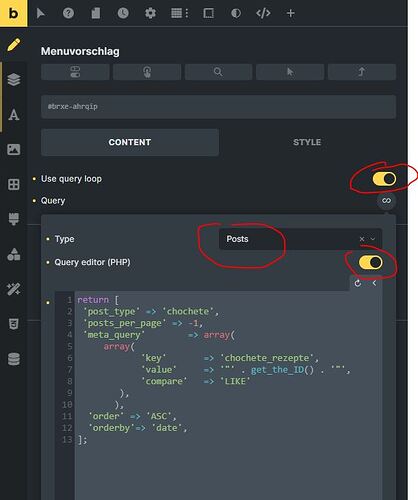OK, try this approach:
-
Make a normal query, but select the Query Editor.
-
In the Query Editor, type this code and replace the post_type ‘chochete’ in line 2 with your desired post type and replace the key ‘chochete_rezepte’ with your ACF Relationship Field:
return [
'post_type' => 'chochete',
'posts_per_page' => -1,
'meta_query' => array(
array(
'key' => 'chochete_rezepte',
'value' => '"' . get_the_ID() . '"',
'compare' => 'LIKE'
),
),
'order' => 'ASC',
'orderby'=> 'date',
];
Make sure, that ‘Posts’ is selected as the Query Type:
In the frontend, Bricks should now show the found posts:

Cheers
Patric