I don’t know if this is the solution you need but i did a test according to the website you shared.
You can visit this demo to check it out.
I have created a footer with 2 sections: Content and Fixed Block
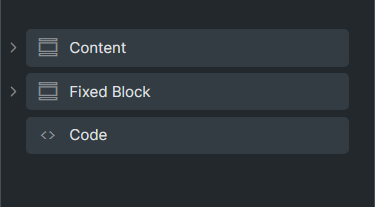
This is the position Fixed Block
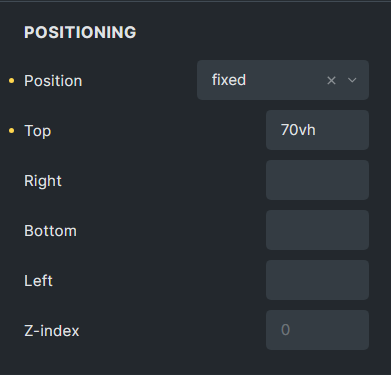
Here is the js snippet that I added
<script>
const fixedBlock = document.getElementById("brxe-qnqzdt");//id section Content
const content = document.querySelector("#brxe-bctrps");//id section Fixed Block
function getContentTopPositionRelativeToViewport() {
const contentRect = content.getBoundingClientRect();
const topPositionRelativeToViewport = contentRect.top;
const topPosition = fixedBlock.offsetTop;
if(topPosition >topPositionRelativeToViewport){
fixedBlock.style.transform = "translateY(100%)";
}else{
fixedBlock.style.transform = "translateY(0%)";
}
}
getContentTopPositionRelativeToViewport();
window.addEventListener("scroll", getContentTopPositionRelativeToViewport);
</script>```
Hope it can help you