Hi,
Currently, if the element is active, the selector detector guides are visible when hovering over the element. If you agree, it makes more sense for these guide lines to be displayed only when the selector detector is active.
Hi,
Currently, if the element is active, the selector detector guides are visible when hovering over the element. If you agree, it makes more sense for these guide lines to be displayed only when the selector detector is active.
Hi team,
I think it would be okay if I moved this feature request to the bug category, because it seems like there is a problem…
The default behavior of bricks when the builder is loaded is not what I originally filed here as a feature request. After we use the Selector detector for the first time, it doesn’t matter whether the Selector detector is enabled or not. Its lines will always be displayed on all elements, until the builder is reloaded.
Please see the gif below. Please note that the key to reproducing this bug is to cancel the Selector detector after selecting the desired selector. After that, the behavior on all elements is as if the Selector detector is active.
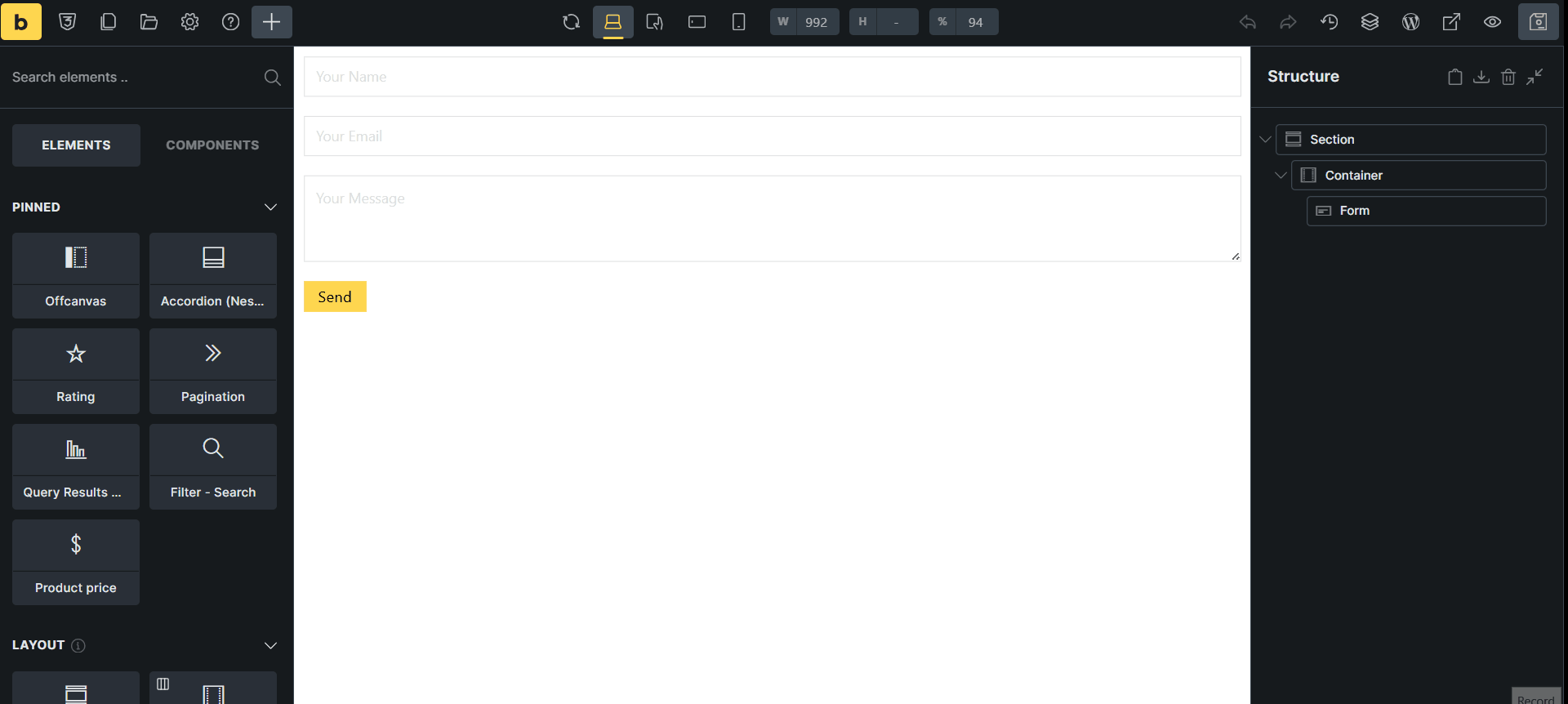
Hi @HOSEIN,
yep, you are right. This should not be happening. Once the selector detector modal is closed, it should now show it’s guides anymore.
Btw, I’ve noticed that lately you use GIF images. While they are perfect for few second clips, it’s time-consuming for longer ones because if we miss a step, we have to watch it from the beginning, and we can’t just rewind it few second back and so on. ![]() So, if possible, can you use something like https://jam.dev/ or similar service, for longer reports?
So, if possible, can you use something like https://jam.dev/ or similar service, for longer reports?
Thank you,
Matej
Hi Matej,
Yes, you are right. Sorry about that. I tried to use jam a few times before but unfortunately it was banned in my country and wouldn’t open at all. I tried it again now and it works fine😊 I will use it for long videos from now on.
Thanks for letting me know🙏🏻
Hi Hosein,
We fixed this issue in Bricks 2.0 RC, which is now available in your account.
Changelog: Bricks 2.0-rc Changelog – Bricks
Please let us know if you are still experiencing issues.
As with any pre-stable release, please do not use it on a production/live website. It is only meant for testing in a local or staging environment.