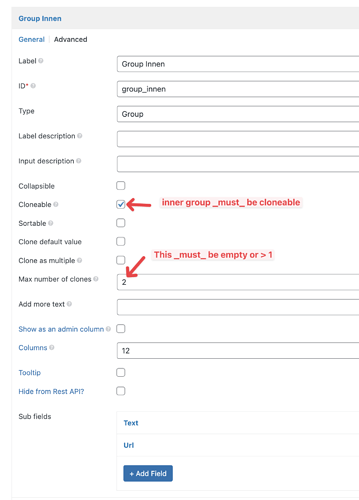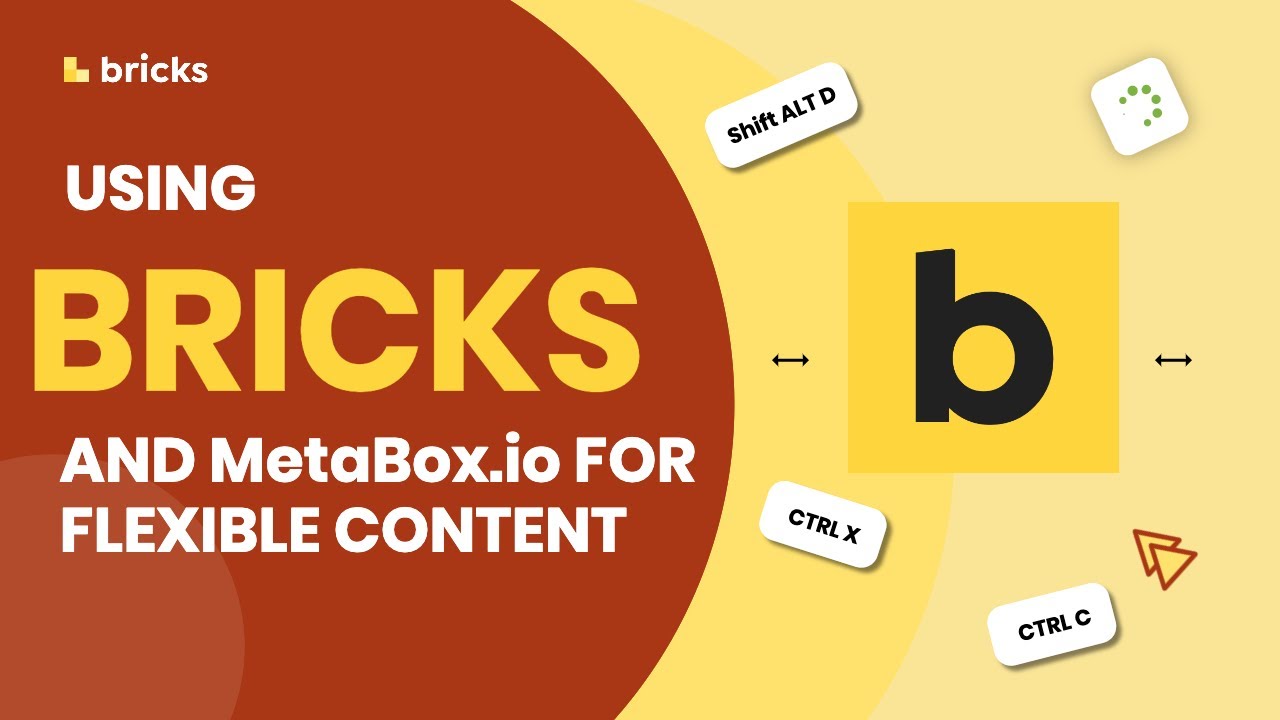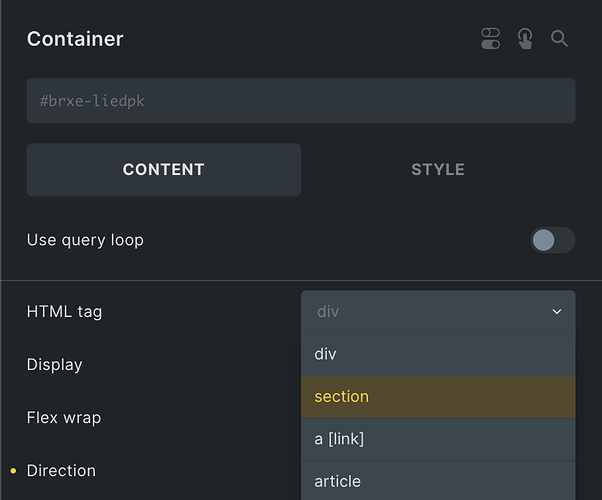I can confirm this too.
Nestable groups using MB dose not output anything!
It only outputs the first group/field. Nested groups don’t work.
@aslotta its just the beginning for a more complex thing i want to try: flexible sections for landingpages with bricks based on the idea here: How to Create ACF Flexible Content Field with Meta Box - Meta Box
@timmse @thomas any actions in this topic? Can we hope it will be fixed soon? Need to know because i’ve to make descisions in current projects.
Thanks for all you hard work!
For now to get the Variables replaced the inner group has to be cloneable with “Max numbers of clones” empty or > 1
Why is this? Inner groupd should be working if non-cloneable as well, right?
What do you mean by this?
Inner groups in MB still don’t work, even with what you mentioned.
@Kareem Huh? Tried it today with Bricks 1.6 stable release and it worked as soon as i’ve enabled the clonable feature. I am pretty sure i’ve tried it with the beta and it did not work… but i’ve tried that much maybe I am wrong. What version of Bricks you have installed?
Just started using the same method on another site because now i can using this for dynamic landing pages.
To prevent user from cloning the inner group i’ve added a custom class ‘hide-clone-btn’ to the group and the following custom CSS to the admin:
.rwmb-group-wrapper.hide-clone-btn > .rwmb-input > .rwmb-button.add-clone,
.rwmb-group-wrapper.hide-clone-btn > .rwmb-input > .rwmb-clone:after {
display: none !important;
}
Hey Marco,
Sorry for the late feedback. As far as I can read, your problem has been solved with Bricks 1.6 and you can continue working?
I have been using ACF for years, so problems with Metabox are always a bit more difficult for me to understand, without knowledge about how specific fields work/should work. Sooner or later I’ll have to get to grips with it anyway ![]()
Yes i can work. Use it in two projects already.
Hi, why is this marked as Solved when the issue still remains. Every time I have a nested group nothing shows on front end.
Seems to be solved in Released 1.6.2 finally: Changelog – Bricks
Hi guys,
As already mentioned, we’ve fixed this bug in Bricks 1.6.2, now available as a one-click update within your WordPress Dashboard.
Please let us know if you are still experiencing issues.
Best regards,
timmse
Not sure how 1.6.2 does it. But previously I did use nested group successfully in 1.6.1. The method is also setting up a query loop for a non-cloneable group. Then I can access the inner content of that group. But theoretically, it should not need query loop for non-cloneable group.
Okay I had thought Nested Groups was all fixed with Bricks 1.6.2 for MetaBox (I am using Metabox AIO v1.17.0 ). This appears to not be the case.
This is what is listed in the Bricks Documentation.
The Group field (when cloneable) and the Relationships will also be available inside of the Query Loop builder so you could iterate through these values and render the sub-fields as dynamic data.
Since Bricks 1.6.2, it is possible to build nested non-cloneable Group fields in Bricks Query Loop as well.
So I have a CPT called Services
I have created a Field Group called Service.
Within this field group I have multiple non-cloneable groups that contain fields for a Bricks template for the CPT. The dynamic data within the first group level returns correctly when I visit the page on the front end.
Within the first level groups I also have non-cloneable nested groups. These nested groups do not return any dynamic data. Being a non-cloneable group, I did NOT make the container a query. Even when I did make it a query and selected the correct “MB Group” (which I am not sure why it is listed since it is non-cloneable) it still doesn’t work.
What am I doing wrong?
I also have a Cloneable Group nested within a non-cloneable group, that is itself nested in a first level non-cloneable group. This doesn’t work either (I put a query on this cloneable group and selected the correct MB Group).
So as far as I can tell you still cannot Nest Groups within Groups whether they are cloneable or not.
Has anyone gotten this to work? (and how)
Okay I did get this to work after some help in the Inner Circle.
In order to query the fields of a nested group in Bricks, you first need to loop over the parent group. Inside that loop create another query to go over the subgroup.
I had the query for the groups on the containers which are one after another in the section. Once I mimic the nested query by wrapping the containers in a div to query the parent nested group everything worked.
This is definitely not ideal as I am not a fan of having the extra div (since you cannot add a query on a section). I’ll have to see if I can adjust my layout to make everything work or maybe I’ll just keep the extra div.
Too bad we can’t create the nesting query loops within the one query. It would make things easier.
Hey Tom,
I’m glad you were able to solve your problem.
Correct, but you can change the html tag of the container, block or div to whatever you like that fits better in your markup.
Best regards,
timmse
Thanks for the reply and the suggestion @timmse
Should I make a feature request about updating the Bricks query so it can handle nested groups better?
For example Bricks could detect that the MB Group is nested and automatically figure out the parent groups (not sure if that is possible)
OR
at least have the ability to nest the MB Groups themselves in a single Bricks Query interface. For example if the type selected is a MB Group I can then add additional Types for the MB Group below to show the nesting.
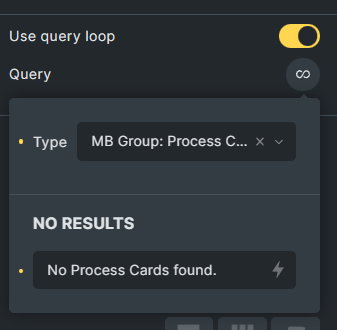
Or is a feature request not needed as you are already planning to update how this all works?
I too was having this problem until I discovered this thread. I am attempting a nested query loop within a Frames built section and so the extra section was there on which to provide the intermediary query loop.
None-the-less: Thank you @Tom for posting the solution. I too am a part of the Inner Circle. It’s a great resource for sure.