Hi everyone!
I know that this is not Bricks-related, but I hope that someone can help.
I have the following code for displaying the percentage and amount of discount for variables.
add_filter( ‘woocommerce_get_price_html’, ‘change_displayed_sale_price_html’, 10, 2 );
function change_displayed_sale_price_html( $price, $product ) {
// Only on sale products on frontend and excluding min/max price on variable products
if( $product->is_on_sale() && ! is_admin() && ! $product->is_type(‘variable’)){
// Get product prices
$regular_price = (float) $product->get_regular_price(); // Regular price
$sale_price = (float) $product->get_price(); // Active price (the “Sale price” when on-sale)
// "Saving price" calculation and formatting
$saving_price = wc_price( $regular_price - $sale_price );
// "Saving Percentage" calculation and formatting
$precision = 1; // Max number of decimals
$saving_percentage = round( 100 - ( $sale_price / $regular_price * 100 ), 1 ) . '%';
// Append to the formated html price
$price = '<span style="float: left;">Cena: </span>' . $price;
$price = sprintf( __('<span style="float: left;">Popust  <span style="color:red">%s</span>:</span> <span style="float: right;"%s</span><br>', 'woocommerce'), $saving_percentage, $saving_price ) . $price;
}
return $price;
}
and it works. But I cant find a way to style and position price how I want. Here is image:
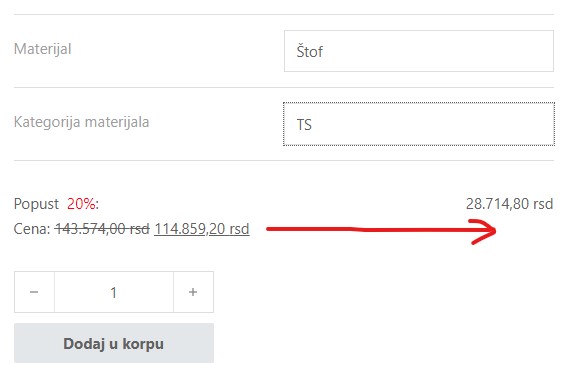
Any suggestion is much appreciated.