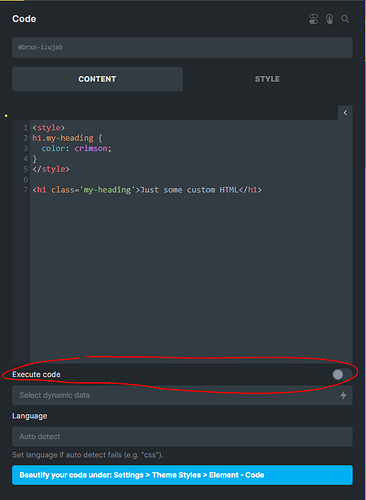macksix
1
Bricks Version: 1.5.7 & 1.6-beta
Browser: Chrome Version 107.0.5304.122
OS: Windows 11
URL: Sample Page – My Blog – It's Not Yours!
I add a code block and HTML code does not execute. The sample code does not execute. It shows the code on the page.
The code exection in Settings>>Bulder Access>>Code Execution is enabled.
wplit
2
It needs to be enabled for the specific user, ie admin.
Then the actual code element itself needs the ‘execute code’ setting enabled.
In addition of what @wplit said, you also need to activate the following toggle:
wplit
4
“Then the actual code element itself needs the ‘execute code’ setting enabled.”
Hahahaha my bad!
Monday morning