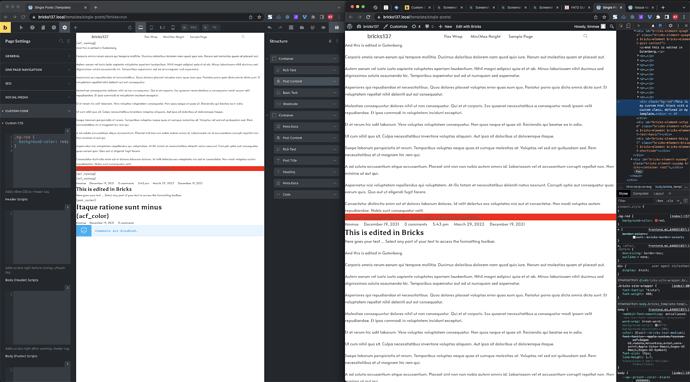Hello,
in my posts I have integrated HTML blocks >> Screenshot-v5.modusx.de-2022.03.28-12_33_17.png - Nimbus Capture
For the posts I use a single post template. I had thought that
I created a Singe-Post Template and maintained Custom CSS Code here >> Screenshot-v5.modusx.de-2022.03.28-12_32_47.png - Nimbus Capture
About the preview it looks good >> Screenshot-v5.modusx.de-2022.03.28-12_31_01.png - Nimbus Capture
But live it does not work >> Screenshot-v5.modusx.de-2022.03.28-12_32_26.png - Nimbus Capture
The HTML code is only in posts. I want to include the CSS code only in posts.
timmse
2
Hi Stabilo,
are you sure your single post template is published and has the correct condition?
It works as expected for me.
Hello, yes I am sure.
The example you gave also works for me under /template/single-post/. That is not a problem.
Did you add the red highlighted area in Gutenberg as an HTML block? Then please look at this post live. I think the CSS is not applied.
timmse
4
Aarghh sorry, you’re right. Good catch!
I was able to reproduce the issue and added it to our bug tracker 
Ok, thank you very much. Glad to hear about it when the error is fixed.
Works now. Thanks. Closed