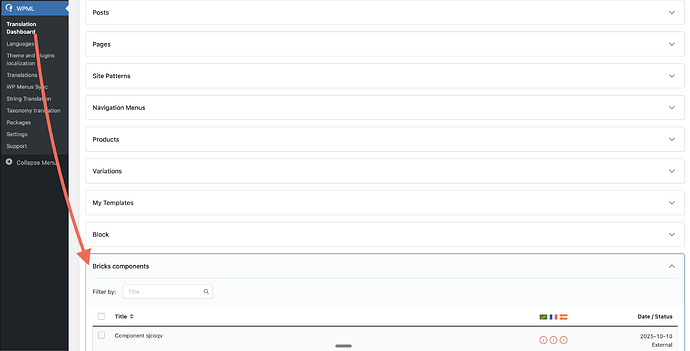Same here. I am pulling my hair now:(
Does anyone know if they work with other translation plugins or is this an issue with all?
Hello @charaf, can you give an update on the status of this issue? It seems many people are waiting for components to be translatable.
The fact that they are not, holds me back from using components at all:
- I cannot use them in multi-lingual projects as they are not translatable.
- For single language projects it is too big of a risk to use them, in case the client decides to make the site multi-lingual at a later moment.
In effect this makes components completely useless to me.
Is there any progress on this issue? We still can’t use components on multilingual sites.
This is a much needed feature. Any ETA?
Been waiting for WPML compatibility for Components since the beginning of the year. Any update on this ?
Assuming no surprises, this should be ready for 2.1-stable
We fixed this issue in Bricks 2.1, now available as a one-click update in your WordPress Dashboard.
Please take your time to read the changelog entry before updating: Bricks 2.1 Changelog – Bricks + Bricks 2.1-beta Changelog – Bricks, and let us know if you continue to experience issues.
I have just tested it: GREAT!
![]() that´s great, thank you!!
that´s great, thank you!!
Hi Sara, could you share where you found components translation? I updated to 2.1, but looked through everywhere and couldn’t find my components anywhere. Thanks!
Hi @karinavsl! I duplicated an existing page and created a component from a section as a test. I also created properties and inserted text. Then I published the page and opened the translation. The test texts were there to be translated. Hope that helps! Otherwise, write me again!
Hi @karinavsl,
You should be able to find this new “Bricks components” section in the Translation Dashboard:
If you’re unable to find it, please edit one of your components and re-save the builder then check again.
Thanks! Editing and saving it did the trick, before it wouldn’t appear in WPML.