Request to increase the panel hide button. As we are always toggle full width and immediately go back to editing mode while designing a page just to see how the page looks. But it is hard to find the panel hide button and to hide or show the panel. It is very small and difficult to spot.
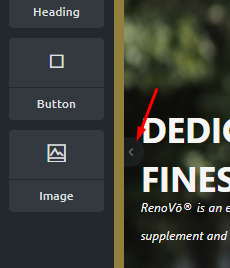
1 Like
Hi @VijayKumarIM
I had the same problem and fixed it temporarily by adding the CSS below in the style.css file of the Bricks child theme (works only in dark mode):
#bricks-panel.bricks-mode-dark #bricks-panel-toggle {
background-color: #FFD64F !important;
width: 40px
height: 50px;;
}
#bricks-panel.bricks-mode-dark #bricks-panel-toggle:hover {
color: black;
}
After:
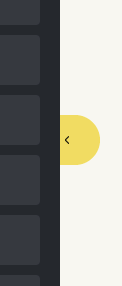
A big disclaimer: this is not the solution, it’s just a way I used to improve my work with the tool (at your own risk, try it first).
Thanks
Thanks for the code.
I tried with my own CSS and you can simply add the CSS in customizer instead of child theme styles file. 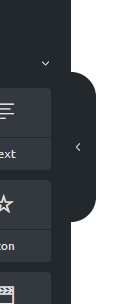
#bricks-panel #bricks-panel-toggle {
height: 150px;
width: 25px;align-content
}