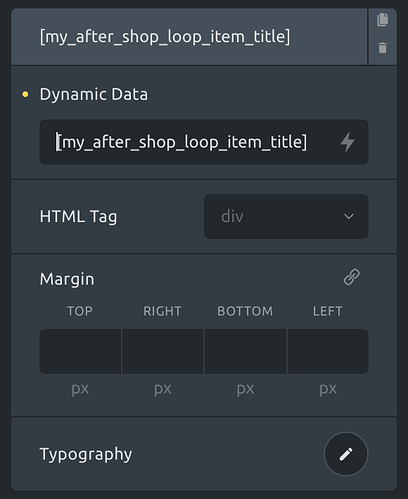Hello @XaSs,
The plugin might be using one of the WooCommerce hooks to inject its content.
If you want to use the Bricks Products element, you need to add the WooCommerce hook to the fields, using a shortcode like this:
And then you would need to add to your child theme’s functions.php the following code, which will enable the shortcode [my_after_shop_loop_item_title] :
add_shortcode( 'my_after_shop_loop_item_title', function() {
ob_start();
do_action( 'woocommerce_after_shop_loop_item_title' );
return ob_get_clean();
});
I don’t know exactly if the hook used by the plugin is the woocommerce_after_shop_loop_item_title but if not, you could easily adjust.