Hi,
Why do all Bricks template URLs have the blog slug prefix?
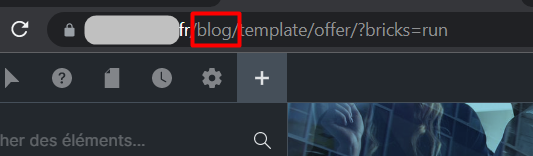
IMHO URL should directly start with /template/, whatever the setting for blog posts prefix.
Hi,
Why do all Bricks template URLs have the blog slug prefix?
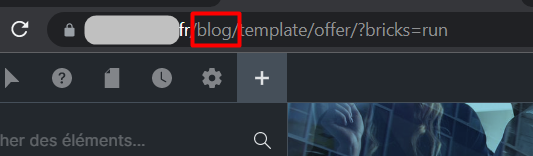
IMHO URL should directly start with /template/, whatever the setting for blog posts prefix.
Hi,
If you set a prefix for blog posts in WP permalinks, you will see it:
If I remove the blog prefix, it is removed from Bricks templates URLs as well.
This setting should not affect Bricks templates ![]()
I think the fix is simple: disable slug prefix in Bricks template CPT definition.
Hi Yan,
Your report obviously got lost, sorry.
I’ve added it to the to-do list.
Best regards,
timmse
Hi Yan,
After consultation, we have decided not to introduce these changes, as there might be some issues we and you are not aware of.
Basically, the change would entail re-saving the permalinks on the provider side and reloading the remote templates on the user side, which, besides being very simple, is guaranteed to result in a huge number of reports.
Apart from that: If you change the permalink structure, it’s expected that every custom post type uses this structure as well, as the with_front post type setting is set to true by default.
Best regards,
timmse
This is too bad such an obvious design flaw won’t be solved.
A Bricks template has nothing to do with the website content post types, of course with_front should be set to false.
As a matter of fact it should be false by default for all CPTs, but well, I guess this is WP blog history ![]()
If you’re talking about accessing templates libraries, I guess a converter could do the trick, couldn’t it?