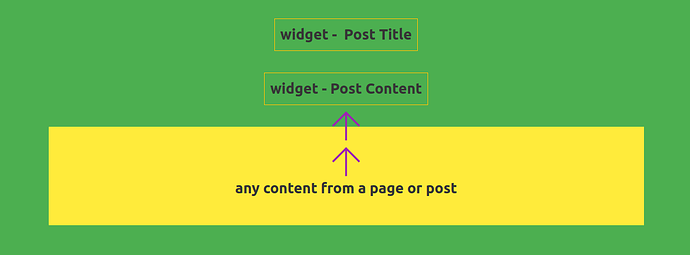I showed how it works. Why are you doing something that shouldn’t be done?
I don’t know anymore, maybe coloring books will help ![]()
Where , Green - Template , Yellow - Content from page, post, etc
@clickfusion63: I do understand what you are saying but I do not want to use the Wordpress Post content that is why I do not use the widget-Post Content. I want to use the page content I create with Bricks.
The question is why shouldn´t it be done? With Elementor for example this can be done - so I assumed that it can also be done with Bricks Builder , I may be wrong though.
For this purpose, I specifically showed in the video two modes of operation of this widget. One of them is getting data from Bricks
Elementor is a “children’s” designer in which everything is done for you. For this reason, most websites are not optimized but look beautiful. Bricks is a website development tool where you sometimes need to think and learn about HTML and website development. Bricks won’t give you an easy road without a second thought. Bricks doesn’t build you a website, Bricks gives you a good tool. Therefore, at the moment it is impossible to compare Elementor and Bricks since these are different tools with different approaches to website development, although at first glance they are similar.
I think I got now what you were saying in the video. I did replicate it ans was able to show the Bricks content this way. Problem is that I do not see the template content while editing the page and this feature (having Brick content as the data source) seems to not work reliable. I got it to cause a fatal error two times while opening the page. I think I will go with a section template then and skip using a page template.
Thank you for all your help.
In the last video, you assigned a single template with conditions to show on all pages, therefore any page you make will only show the contents of the template. When you do that, the template overrides anything on the page itself.
You are not supposed to import the single page temple, only use conditions to assign it, not import it
So the mistake was not adding a post content that uses bricks data and importing the template into the page.
Here again, in this case, you won’t see the template while editing the page because you have assigned the single template to override the page, but you will show the page data with the template data when viewing the page.
If you want to see the template data in the page while editing, then you would make a section template and assign it to all pages. In this case there will be a field to use a hook that defines where to show it on the page. Like bricks_before_footer will show the template content before the footer.
This is new as of Bricks v1.9.1.
bricks_after_header works too. I can’t find a list of the hook names. I don’t know if there is more than two?
Otherwise, the 3rd option is import a section(s) template into each page you make to see it in the editor.
Hello @macksix, thank you for this clarification. I can understand my mistake better now.
I tried the section template with the hook but it does not display in the editor only on the frontend.
The only way to see the section in the editor is to import the section template which seems to have the drawback that it is no longer connected to the template. Any change I do in the template after I have imported it into my page is not updated on the page.
You are correct, the hook doesn’t show in the editor. I got mixed up and misstated that it shows in the editor.
I’m glad we both have it figured out. ![]()
If you create a section template, you can use the insert template widget to show it, then any time you edit that section template, it will reflect everywhere you output it. This is kind of like a “global static template”. One master copy. But you have to use the widget, NOT the template->insert method with the template icon in the top right of the edit screen. Instead, use the [+] thing to add the template widget and select the template. This creates an uneditable reference.
To put another way, using the template widget, you can create a master/universal/global template where you update it in one place and it changes everywhere. But if you use the template icon in the top-right toolbar to insert the template, this is just a copy that you can edit and it won’t be globally changed from the master.
When you create a template in Bricks, you can reference that template by either copying it, or creating a static reference that is updated along with the master copy.
Very soon Bricks will have a system where we can have master templates that also allow for some dynamic differences so they can follow a master copy, but also have some unique changes per-copy. Until that feature is released, you can either make an editable copy of a template, or reference it as static.
@vigilante: Thank you very much, I wasn´t aware of the template widget. That makes a lot of sense.
I will make good use of it in the future.
This covered a lot of gaps in my knowledge, thank you!!