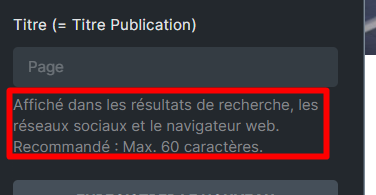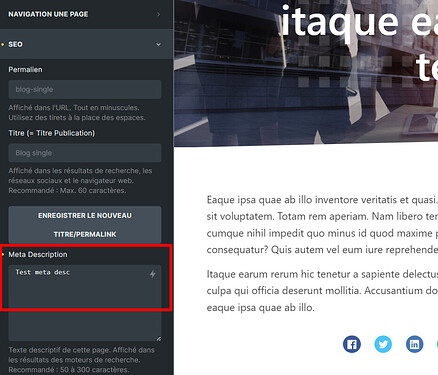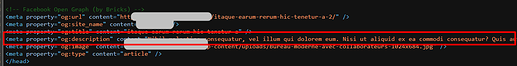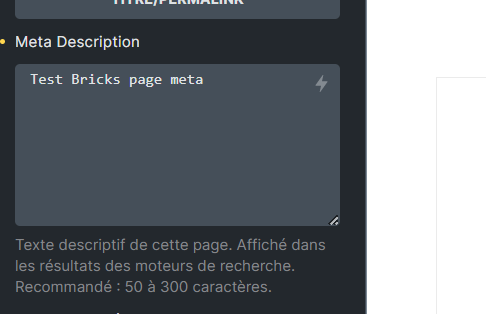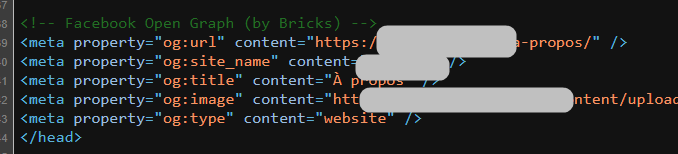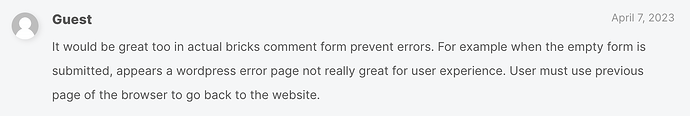Hi,
1. TITLE
I really don’t agree with this title philosophy.
Wordpress page/post title is the one used in WP backend. It is also used in menus by default, Bricks builder posts lists, post title element, and so many other third party widgets, custom code, etc.
Now, when we need a SEO related page title, it is different. It is the one in the browser tab label, and the one used in search engines results. IMHO they have different purpose.
Today, if I change SEO post title in Bricks, it changes the actual WP post title, hence changing navigation menu entry labels, and a lot of other things depending on get_the_title(), etc.
I agree that in some use cases both could be unified, but most of the time, they should be different:
-
For instance, a lot of people like to add “| SITENAME” at the end of page title in search results, which would interfere with H1 page title on page.
-
I personnally like to have very explicit (manual or generated) titles in search results, but on the other side I want concise and automatic titles on frontend.
-
Impacting on menu labels is also terrible. I like that menu labels automatically use page title, but I absolutely need them to be different in page title tag for SEO purpose. Setting menu titles manually is absolute no-go for most pages, since you could rename them a lot.
-
Finally, the use of manual H1 is not acceptable, since we need automatic behaviour for dynamic post titles.
By the way, this is the description of the setting in the builder:
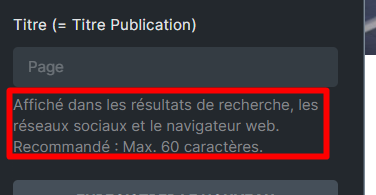
2. DESCRIPTION
Information from the template? Who adds a meta-description on a page template?
For me, a meta-description is post specific or archive term specific.
It doesn’t make sense on a template, unless it is dynamic, using post meta description, which we can’t select in dynamic data.
So today, none of my blog posts or CPTs or pages have meta-description 
3. OpenGraph
For a post with WP content (not Bricks), even with custom meta decription in post template, automatic description (excerpt) is used in Bricks OpenGraph.
(meta description actually uses the template’s one, but see 2 above)
For a post with Bricks content, like standard static page, no description at all, since it is only based on WP post content excerpt.
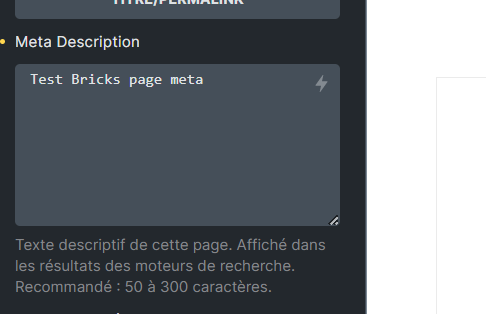
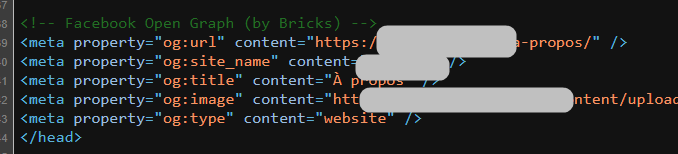
CONCLUSION
You should deactivate the whole SEO feature for now, it is not ready and could actually harm site rankings a lot if people are not aware of how it (doesn’t) work.
No offense