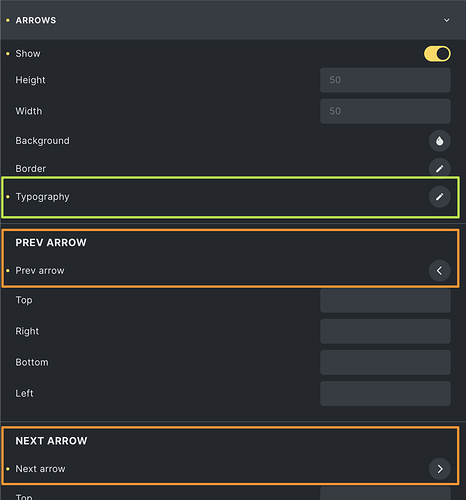Hello,
is it possible to change the color of the arrows of a nestible slider directly in the builder?
I have successfully tested the possibility with custom code in the settings with this rule:
.brxe-slider-nested .splide__arrows svg {
stroke: none;
fill: #fff;
}
But of course it would be more practical to be able to set that in the builder…
At first I had the same question, and then I wanted to change the icon, and magically the typography button appeared where I could choose my own color.
There are conditions on the typography setting to only show when explicit icons are chosen:
'required' => [
[ 'arrows', '!=', '' ],
[ 'prevArrow.icon', '!=', '' ],
[ 'nextArrow.icon', '!=', '' ],
],
So if you explicitly choose a prev and a next icon (see screenshot attached) the setting appears and you can choose a color (and size and shadow) for the icons.
I think this setting should be available for the default icons as well, shouldn’t it, @timmse?
1 Like