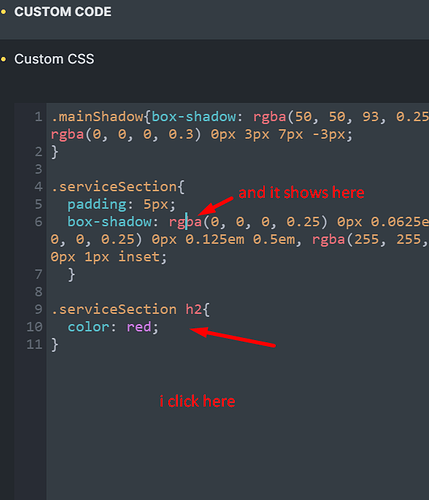im trying to create some custom styles it the custom CSS section, and is just a very very very bad experience it is not goooood at all it sucks, is taking me a long time to add few lines of code going back and fort it is NOT GOOD can this be fix or is something that i have to deal with on all my projects, this is not a good thing , if some one in the forum has already found a fix please share it because im frustrated with this editor when i click on a section it does not show the blinker on it and when i try to delete or add something it deletes someting different on another line . is a very bad experience that im having on version 1.4. IF IS A BUG PLEASE FIX THIS ASAP. this is not good for the ones we like to add custom css.
You’re likely going to need to be more specific.
Share a screen recording of exactly what is going wrong. ie what you expect/prefer to happen and then show what currently happens.
I’m assuming this is the same bug. If so, the devs know about it and are working on a fix. There’s a proposed workaround too. Give it a shot.
Hi guys,
The issue has been fixed in Bricks 1.5beta.
Please let us know if you still encounter any problems.
Best regards,
timmse
I still encountered the Bug in 1.6.2.
I could isolate the line of css that was responsible:
body *{
transition: all var(--standard-transition) ease;
}
I tried it with and without the varibale (500ms). the bug remained.
Solved it by adding the “.bricks-is-frontend”-class to the body-element.
body.bricks-is-frontend *{
transition: all var(--standard-transition) ease;
}
Hey Suat,
Welcome to the forum!
I’m pretty sure the body * {...} CSS is not part of the default Bricks CSS, isn’t it?
Have a nice weekend!
timmse