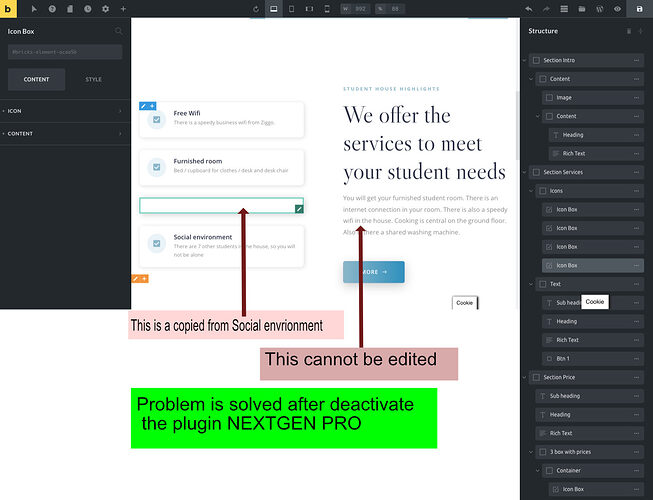Bricks Version: 1.1.3
Browser: Chrome 90
OS: macOS / Windows / Linux / etc.
URL: (a link to a page that illustrates the issue would be really helpful)
Website https://leerdit.nl
Copy of an element like an icon box doesn’t show the text. Just the icon box. If I refresh the page, all content shows up. Same issue with the template. It looks like the inline editing also doesn’t work very well - date nov '21 “As a workaround, please add your text directly into the elements text field until this is fixed.” doesn’t work at all
Checked system:
PHP Max Upload File Size: 1G - Recommended upload_max_filesize: 16M (or more) (red marked - but I assume 1 G is high enough)
Using the child theme
Following plugins are activated:
|All-In-One WP Migration (7.52)|by ServMask|
|All-In-One WP Migration Unlimited Extension (2.42)|by ServMask|
|Contact Form 7 (5.5.3)|by Takayuki Miyoshi|
|GDPR Cookie Consent (2.0.7)|by WebToffee|
|NextGEN Gallery (3.18)|by Imagely|
|NextGEN Pro (3.1.7)|by Imagely|
|WPMU DEV Dashboard (4.11.8)|by WPMU DEV|
|Yoast SEO (17.8)|by Team Yoast|
kind regards
Gilles